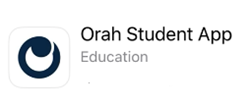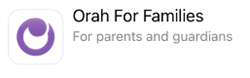Planning to leave campus? You may need a pass!
Who can request a pass and for what reason?
Boarding students are required to request a pass when they want to:
- travel home
- leave campus in a motor vehicle
- travel outside the 2-mile radius of J. Smith Hall
- visit a private residence
Day students will only need to request a Pass when they have an approved petition to miss a required appointment.
About Orah
Orah is an online system used by Phillips Exeter Academy to allow:
- Students to request Passes
- Families to Endorse student Pass requests
- Both students and families the ability to view the status of all Pass requests.
Orah replaces paper Out-of-Town forms and simplifies the permission process for students.
Orah does not use geolocation on one's phone to track student movement. The phone app (or website) is used to request and manage Pass requests, and to post locations, as reported by the student (optional).
Get Orah
Orah is available both as an iOS App (Student or Families) and an Android App (Student or Families), or from a website (https://app.orah.com). The preference is to use one of the Apps for greater features and functionality.
For students:
|
|
|
iOS Apple Store:
|
Google Play Store:
|
For parents/guardians:
The Orah for Families app allows the family to review the status of pass requests. Requests for Passes will be sent via email and endorsing or declining the request can be completed without having the app. Although parents need not install the app, they must accept their Orah invitation in order to endorse or decline requests.
|
|
|
iOS Apple Store:
|
Google Play Store:
|
Website (both students and parents):

Get help with Orah
Your Invitation to Orah: Parents and students
Parents
Parents/Guardians will receive in their personal email an invitation to Orah from support@orah.com.
From that invitation email, follow the steps to create an account using your personal email and set a password.
After your account is set up, download the Orah Family App to your phone (App Store or Google Play) for an easy way to see endorsements and approvals.
What happens after a pass request is submitted?
- The student will receive an email with the pass information.
-
If student has indicated that they are leaving with a host, the host will receive an email and must endorse the pass request before the Dean of Students office reviews the request.
-
Dean of Students office will approve, decline or request to the pass be resubmitted. Pass status is always viewable on the Orah app and in email to parent, student, and the host (if applicable).
-
Student may leave campus only after approval for the pass request is received.
-
At time of departure, students “Activate” the pass to indicate they are departing.
-
Upon return, students “End” the pass to indicate they are back on campus.
-
Boarders must return prior to check-in time.
How to viewing your students Pass history
On the web site:
- Log in to Orah
- Choose the dropdown near the person icon, then choose My Students
- Choose your student, then choose Pass History and the Pass of interest
On the Family App:
- Log in to the Family App
- Choose Family, then your Student under Connected Members
- View Passes under Activity from the Student's detail page
Students
Your invitation to Orah
-
You will receive in your Exeter email an invitation to Orah from support@orah.com.
-
From that invitation email, follow the steps to create your account using your Exeter credentials.
-
After your account is set up, download the Orah Student App to your phone (App Store or Google Play) for an easy way to request a pass and see endorsements and approvals.
Who can request a pass and for what reason?
Boarding students are required to request a pass when they want to:
-
travel home
-
leave campus in a motor vehicle
-
travel outside the 2-mile radius of J. Smith Hall
-
visit a private residence
Day students will only need to request a Pass when they have an approved petition to miss a required appointment.
How do I request a pass?
First your account must be created via the Orah invitation email.
After your account is created, access Orah either on the Orah Student App on your phone (App Store or Google Play) or on the web https://app.orah.com.
-
Sign in with your Exeter credentials.
-
Choose the Pass type for your request:
-
Day trip outside the 2-mile radius of Jeremiah Smith Hall
-
No-host pass
-
With-host pass
-
Enter the required information for the pass type and submit your pass request.
When are passes due?
Pass requests must be received by the Dean of the Students’ Office (DOS) before noon the day prior to the scheduled departure or before noon on Friday for any weekend trips.
What happens after a pass request is submitted?
-
Your parent and host (if applicable) will receive an email with the pass information.
-
If you have indicated that you are leaving with a Host, the host will receive an email first, followed by your parents/guardian. Both must endorse the pass request before DOS reviews the request.
-
DOS’s decision (approve, decline or request to resubmit) is viewable on the Orah app and sent by email to the you, your parent/guardian and host (if applicable).
-
You may leave campus only after you receive approval for the pass request. You will “Activate” your pass to indicate you are departing and must be back by check-in time on the date of your return. When you return, you will “End” your pass to indicate you have returned to campus.
If you need to miss required appointments, petitions will still be required and are not part of the Orah system.
We hope you are as excited as we are to streamline the “Out of Town” process, making it faster and more convenient.
Additional information about Orah
Please note:
- Orah does not include geolocation tracking technology (phone location services)
- No wellness features of Orah are in use at this time.